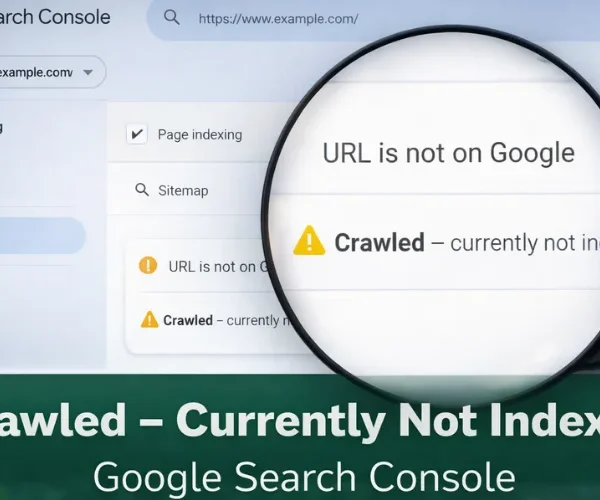This new WhatsApp app update can further improve the video calling experience in the app. According to WABetaInfo, a new WhatsApp beta update submitted via TestFlight on iOS reveals the release of a WhatsApp Picture-in-Picture Mode for video calls on the instant messaging service. For unconverted picture-in-picture, which is called PiP mode for short, it will allow the user to minimize the video call screen into a small floating window. You can drag and drop the WhatsApp Picture-in-Picture Mode window anywhere on the screen. From the screenshot shared by WABetaInfo, we know that the PiP window can be accessed from the phone’s home screen and other places outside of WhatsApp.
If you’re a fan of the picture-in-picture mode on Android, you’ll be happy to know that WhatsApp is now testing this feature for video calls on the beta version of the app. Here’s how it works:
- How to get WhatsApp Picture-in-Picture Mode?
- .How does WhatsApp Picture-in-Picture Mode Work?
- How to enable and use WhatsApp PiP mode?
- Sign in with your Google account
- How to download WhatsApp Beta for Android?
How to get WhatsApp Picture-in-Picture Mode?
WhatsApp for iPhone version 22.24.0.79 is the one that brings this feature. So, if you are part of the beta program, you can check for this update and if you are lucky, you might get the picture-in-picture mode in WhatsApp video calls. As the feature is said to be in the early stages of testing, it may roll out to more users gradually, and beta testers who receive it may face some issues. Not to mention, the feature should appear on Android phones as good.
WABetaInfo; this feature is compatible with iOS 15 and will continue to be available. However, since this was tested on an iOS 16.1 device, it is not possible to say for sure if the feature is still enabled in iOS 15.
Another thing to note is that the WhatsApp picture-in-picture mode is also available in the latest WhatsApp Business beta app.
How does WhatsApp Picture-in-Picture Mode Work?
So, as we mentioned above, to check if the feature is working fine, you need to make a video call with someone on WhatsApp to WhatsApp. Then swipe up from the bottom to open the home screen or do any type of multitasking. The current WhatsApp video call should appear in the PIP window.
As WABetaInfo record, this feature relies on the iOS API, so you can temporarily hide the video call window to the side if you want.
How to enable and use WhatsApp PiP mode?
First, check that WhatsApp doesn’t have pending updates in the Android Google Play Store or iOS App Store.
⦁ Now, open app or join any conversation, be it group or personal.
⦁ The next step is to click the video camera icon located in the upper right corner.
⦁ The video call will start and you must wait for your friend or family member to answer it.
⦁ Then, press the “Start” or “Home” button that is located in the navigation bar of your cell phone.
⦁ Finally, the camera will not be disabled and your contact will continue to see the images of what you focus on.
Utilizing an iPhone, you can use it to locate your Android mobile device, simply follow the steps above.
From your iOS access Safari or the search engine of your choice and place the following in the search bar https://www.google.com/android/find, you can click here to go directly.
Sign in with your Google account
When you launch the application and search for your device, a map should appear on the screen with its exact location pin-pointed.
On another panel, you can view data about the device like its brand, model, battery level and Wi-Fi network name.
You’ll also see three action buttons:
- First is to activate a non-stop alarm for five minutes
- Second is to lock the device with a security message and an option to call a designated contact, and
- Lastly, it allows you to completely wipe all data from your smartphone.
For safety reasons, it’s advisable that when locating your phone, you do so with police assistance.
How to download WhatsApp Beta for Android?
⦁ First, go to the Android Google Play Store and search for the WhatsApp application.
⦁ Press on the first app that appears and scroll down.
⦁ Find and press the “Become a beta tester” option. If you can’t locate it, then using the link provided will take you directly to the relevant page.
⦁ Now, tap the “Become a verifier” button.
⦁ Accept the conditions and you’ll have to wait a bit for you to start downloading WhatsApp Beta.
Even though support for iOS Picture-in-Picture mode has been there since iOS 14, it seems WhatsApp only uses it if you use the app on at least iOS 16.1. Our app leverages the iOS PiP mode API, enabling users to easily move the floating window and hide it when necessary. This makes multitasking and operating other applications easier.
In this floating window we can see both the image of the other person and our own, in tiny. If you use WhatsApp video calls randomly, it is a very useful addition to be able to do other tasks like checking emails, etc., during a call without losing visibility of the video. As we discussed, it starts in beta first, although hopefully it shouldn’t take long for it to be access to everyone.
That’s all we know about the feature right now.
For more tech and telecom, news, business, auto and sports in urdu, keep reading Blogpayouts.
In conclusion, WhatsApp Video Calling gets the Picture-in-Picture mode in the Beta version. The video will be in a small window on the screen while the user can attend to other tasks. Currently, the feature is available for Android users only and it is not known when it will be available for iOS users.