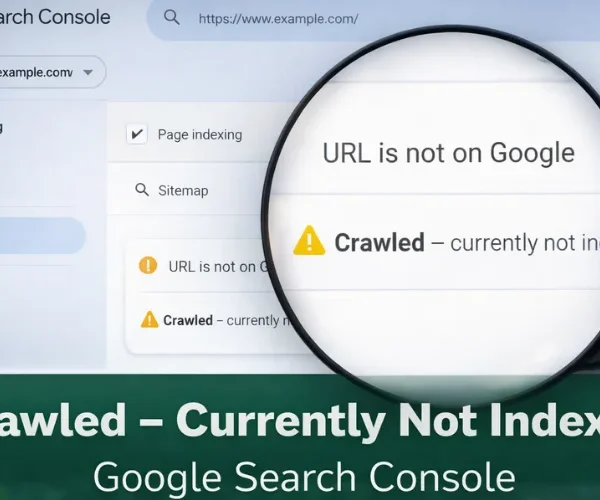JazzCash account creation marks the beginning phase for street people needing easy financial transaction solutions in Pakistan. Secure mobile banking sits at the core of JazzCash enabling hassle-free utility payment solutions online shopping transactions together with fund transfers. Now we will follow the procedure step by step.
What is JazzCash?
The mobile financial services platform JazzCash leads the Pakistani market through operations by Jazz Telecom while Mobilink Microfinance Bank ensures platform functionality. Through their mobile phones users can execute multiple financial actions which brings together convenience with secure and cashless operations.
Check online or offline merchant stores since JazzCash lets you conduct money transfers alongside bill payment services and phone balance recharges via QR codes through a single user account.
Why Create a JazzCash Account?
A JazzCash account opens up a world of financial flexibility:
- Convenience: Your mobile phone transforms into a financial management tool which works for you always during any place.
- Wide Acceptance: Use JazzCash services with hundreds of Pakistani merchants who support your transactions.
- No Bank Needed: Perform financial transactions from any location at your convenience because physical branch visits are unnecessary.
- Secure Transactions: JazzCash protects your money with standard security protocols accepted by the financial industry.
What You Need to Open a JazzCash Account
Before you start, ensure you have the following:
- Valid CNIC (Computerized National Identity Card): Successfull account registration needs a valid CNIC (Computerized National Identity Card).
- Active Mobile Number: To access all features users should register with Jazz/Warid network alongside compatibility with other network providers.
- Smartphone or Feature Phone: You can create an account via the mobile app or USSD code.
Step-by-Step Guide to Creating a JazzCash Account
Creating a JazzCash account is straightforward. Here are two main methods:
Creating a JazzCash Account via Mobile App
- Download the JazzCash App:
Visit the Google Play Store or Apple App Store and download the JazzCash app. - Sign Up:
Open the app and tap on “Sign Up.” Enter your mobile number and create a PIN for your account. - Provide Personal Information:
Enter your CNIC number and other personal details as prompted. - Verify Your Mobile Number:
You’ll receive an SMS with a verification code. Enter it in the app to confirm your number. - Complete Registration:
Once verified, your JazzCash account is ready to use.
Creating a JazzCash Account via USSD Code
- *Dial 786#:
Open your phone’s dialer and dial *786#. - Follow the Prompts:
Enter your CNIC number and other required details. - Set a PIN:
Choose a secure PIN for your JazzCash account. - Confirmation:
Once all details are verified, your account will be activated.
Verifying Your JazzCash Account
Full access to the benefits of your JazzCash account requires completion of its verification process. Complete biometric verification by bringing your CNIC to a JazzCash agent or Mobilink Microfinance Bank branch location.
How to Add Money to Your JazzCash Account
Adding money is simple:
- Via JazzCash Agents: Visit any authorized agent and deposit cash into your account.
- Bank Transfer: Use IBAN or the app to transfer funds from your bank account.
- ATM Deposits: Deposit directly at partner ATMs.
Using Your JazzCash Account for Payments
Once your account is funded, you can:
- Pay utility bills
- Recharge mobile phones
- Shop online or offline using QR codes
- Send and receive money instantly
Security Tips for JazzCash Users
- Keep your PIN confidential.
- Avoid sharing your account details with anyone.
- Regularly update the app for improved security features.
FAQs About JazzCash Account Creation
- Can I use a SIM from another network to create a JazzCash account?
Yes, but using a Jazz/Warid SIM offers additional benefits. - Is there an age limit for creating a JazzCash account?
Yes, you must be at least 18 years old with a valid CNIC. - Can I open a JazzCash account without a smartphone?
Absolutely! Use the USSD method by dialing *786#. - How much does it cost to create a JazzCash account?
Creating an account is free. - What is the maximum limit on JazzCash transactions?
Transaction limits vary based on your account verification level. - How do I check my JazzCash account balance?
Dial *786# or check it directly in the JazzCash app.
Conclusion
Registration for a JazzCash account takes minimal time without complexity for either technical experts or users who prefer USSD code options. JazzCash offers unmatched features alongside convenient service making it essential for managing your finances efficiently. Launch your mobile banking experience right now through powerful access on your mobile device.