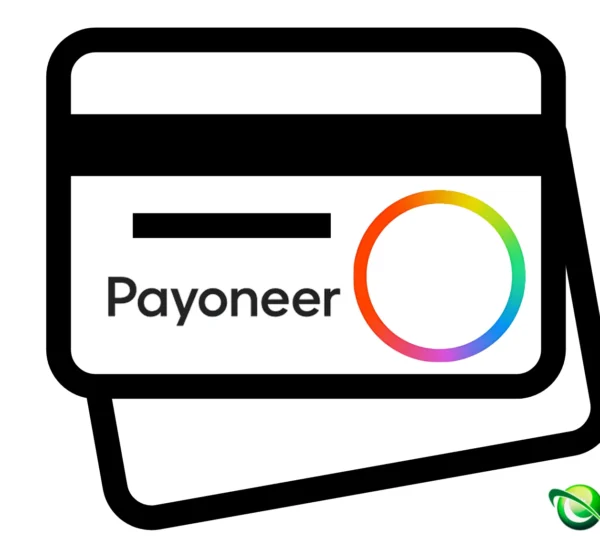As one of Pakistan’s leading mobile wallet services JazzCash delivers easy access to financial solutions. Eventually you may have to update your JazzCash account number according to circumstances that prevent you from connecting to your mobile number or require you to assign a different phone number. Learn to update your JazzCash account number more easily through our detailed step-by-step updating guide.
Why Would You Need to Change Your JazzCash Account Number?
Your JazzCash account stays directly connected with the mobile number you registered it to. There are several reasons why you might need to change this number, including:
- Lost or Stolen SIM Card: To protect your security when you lose access to your current SIM card update your JazzCash account information.
- Switching to a New Mobile Number: You may want to associate your account with a new number for personal or professional reasons.
- Improving Account Security: If your account faces unauthorized access or a data breach it is crucial to update your registered mobile number with a new one.
Steps to Change Your JazzCash Account Number
Either customer support or going to a Jazz franchise will allow users to update their current JazzCash account number. Detailed instructions for how to proceed with each method follow below.
Option 1: Contacting JazzCash Customer Support
One of the easiest ways to update your account number is by reaching out to JazzCash’s helpline.
-
Dial JazzCash Helpline:
Call the JazzCash customer service number at 4444 from your Jazz SIM or 021-111-124-444 from any other network.
-
Verify Your Identity:
You’ll be asked to provide verification details such as:
- Your CNIC number
- Current JazzCash-registered number
- Details of recent transactions for authentication
-
Request the Update:
After verifying your identity request a representative to modify your JazzCash account number.
-
Follow Instructions:
Depending on the details of your situation the representative will direct you about extra procedures or request that you provide documentation.
Option 2: Visiting a Jazz Franchise
For those who prefer in-person assistance, visiting a Jazz franchise is another effective option.
-
Locate a Nearby Jazz Franchise:
Use the JazzCash app or website to find the nearest Jazz franchise.
-
Bring Necessary Documents:
Carry the following with you:
- Your original CNIC
- A copy of your CNIC
- The SIM card currently registered with your JazzCash account
-
Submit a Request:
Let the franchise team know that you must update your account number. This team will direct you throughout the process.
-
Confirmation:
Upon finalization of required processes your JazzCash account number will be entered into their system. When the change has been processed you will receive a confirmation via SMS.
Can You Change Your JazzCash Account Number Online?
Users cannot change registered account numbers through JazzCash’s app or website at this time. Digital service expansions will potentially enable this functionality later on.
How Long Does It Take to Change Your JazzCash Account Number?
The online update procedure requires between 24 to 48 hours to process fully. How long the procedure takes depends on the selected method and thoroughness of verification completion.
Important Tips for Changing Your JazzCash Account Number
- Backup Your Transaction History: Create a record of your latest transactions before you start changing your JazzCash PIN.
- Ensure Proper Documentation: Take time to review that you possess every required document including your CNIC as well as account details.
- Update Linked Services: Contact all services connected to your JazzCash account about your upcoming change to prevent service interruptions.
FAQs
- What is the JazzCash helpline number?
You can contact the JazzCash helpline by dialing 4444 from a Jazz SIM or 021-111-124-444 from other networks. - Can I change my JazzCash account number through the app?
No, currently, JazzCash does not support changing your registered number through the app. You must contact customer support or visit a Jazz franchise. - What documents are required to change my JazzCash account number?
You’ll need your original CNIC, a copy of your CNIC, and your registered SIM card. - Is there a fee for changing my JazzCash account number?
No, JazzCash does not charge any fees for updating your registered account number. - What should I do if I lose access to my JazzCash account?
Immediately contact JazzCash customer support to secure your account and initiate the process of updating your registered number. - How can I check if my JazzCash account number has been updated?
You’ll receive a confirmation SMS once your JazzCash account number has been successfully updated.
Conclusion
With proper adherence to specific instructions, you’ll find changing your JazzCash account number to be an easy process. Both JazzCash customer support contact and franchise visits maintain the security and accessibility of your account. To prevent service disruptions, you must make sure your account information is up to date.